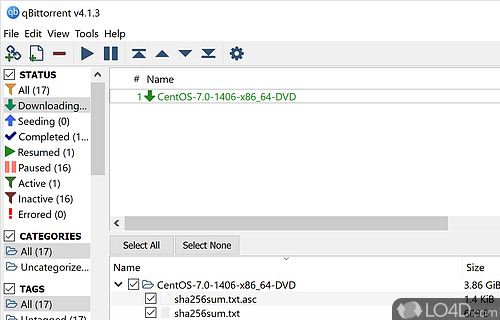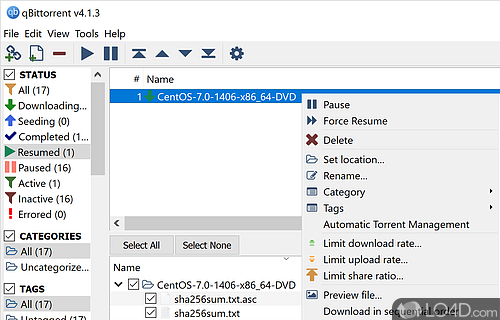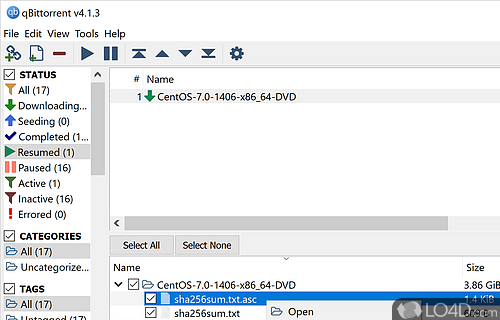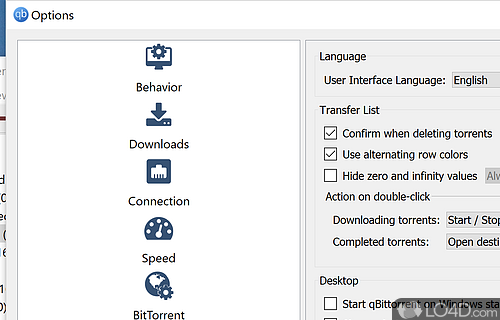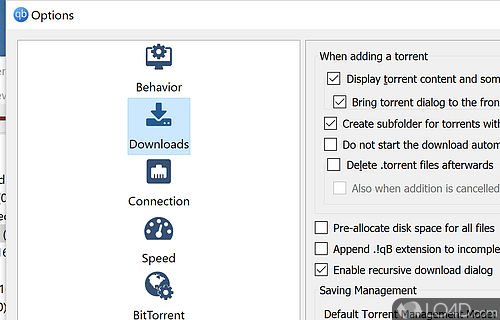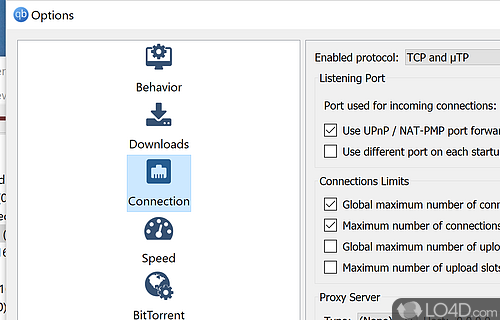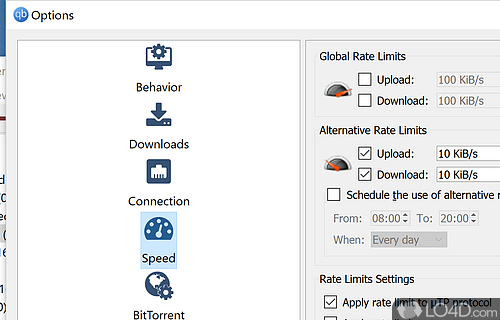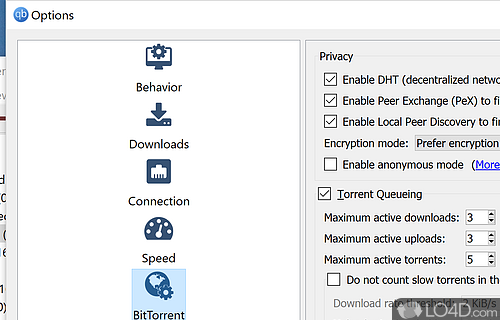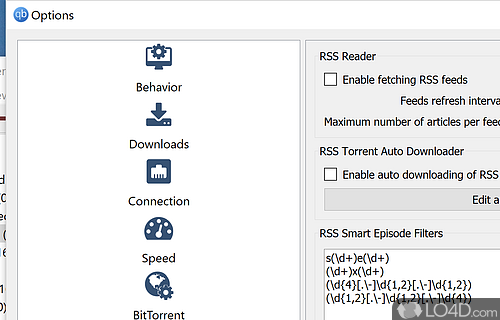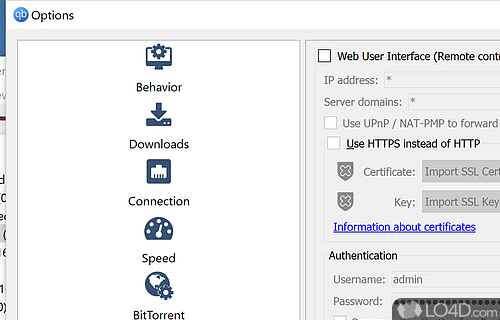A fast and lightweight Bit Torrent client.
qBittorrent is a client application which can download and share torrent files. The application provides both a file manager and a torrent search engine. The search engine can categorize results.
The program was originally created as a free and open alternative to commercial programs like uTorrent and BitComet and is constantly being developed by its collaborators with new features added often.
qBittorrent has a number of configuration options like limiting download and upload speeds, interfacing with uPNP, taking over control of .torrent files and advanced queueing and priority levels for your downloads.
As with most other Bit Torrent clients, you can also use qBittorrent to create your own torrent files.
qBittorrent is a powerful and easy-to-use Bit Torrent client and its code is also open so that anybody may inspect it.
Features of qBittorrent
- Advanced control: Control your downloads with powerful features.
- Automation: Automatically shut down your computer when downloads are complete.
- Bandwidth Scheduler: Control your upload and download speed.
- Disk cache: Improve speed by caching data to disk.
- Easy setup: Quick installation and intuitive configuration.
- Encryption: Protect your privacy with built-in encryption.
- File renaming: Rename files as they are being downloaded.
- IPv4 and IPv6 support: Supports both IPv4 and IPv6 networks.
- IPv6 support: Compatible with IPv6 networks.
- Peers display: Monitor peers in each torrent.
- Queuing System: Order and prioritize your downloads.
- RSS support: Automatically download content from your favorite RSS feeds.
- Search engine: Integrated search engine for finding content.
- Web UI: Remote control via a web interface.
Compatibility and License
qBittorrent has been released under the open source GPL license on Windows from P2P filesharing software. The license provides the options to freely download, install, run and share this program without any restrictions. The source code for qBittorrent should be freely available and modifications are certainly permitted as well as the option to inspect the software.
Christophe Dumez accepts donations for the continued development of this free software.
What version of Windows can qBittorrent run on?
qBittorrent can be used on a computer running Windows 11 or Windows 10. Previous versions of the OS shouldn't be a problem with Windows 8 and Windows 7 having been tested. It comes in both 32-bit and 64-bit downloads.
Other operating systems: The latest qBittorrent version from 2026 is also available for Mac.
Filed under:
- qBittorrent Download
- Free P2P Filesharing Software
- Open source and GPL software
- Torrent Client Software