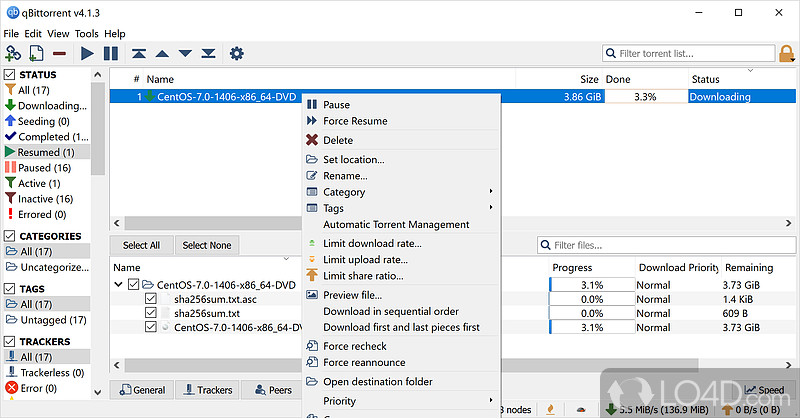qBittorrent is a client application which can download and share torrent files. It is a free and open source torrent client application that's well-designed and easy-to-use.
Here are some screenshots to illustrate the features and user interface of this application: